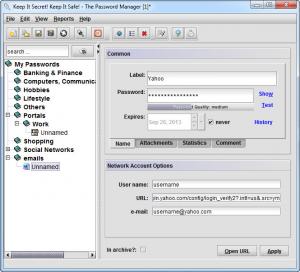KisKis
1.0.1
Size: 5.1 MB
Downloads: 4019
Platform: Windows (All Versions)
It is obvious that sensitive information should be stored in secure databases. If you simply type and save one or more passwords in a text file, anyone can have access to your accounts. If you can't remember multiple passwords, you can use KisKis and remember only one master password. It lets you store and organize personal information, including online accounts, bank accounts, passwords, PINs and more.
The software is written entirely in Java, making it cross platform. This means that you can install it on Windows, Mac OS X, Linux, Unix, Solaris and other operating systems which support Java. Apart from an appropriate Java Virtual Machine, you will not have to meet any other requirements.
Any type of account is created as a node in a tree structure. You may also create new groups and sub-groups, making it possible to organize accounts in a very flexible manner. The software lets you create nodes for bank or Internet accounts, credit cards or password secured files. You may also define your own account templates.
When creating a node, you will have to label it, specify a password, as well as an expiration date, if needed. It is also possible to attach files, view statistics or add personal notes. These are general details, which you need to provide, regardless of what type of node you create, but you will also have to insert specific details, depending on the account type. For example, when creating an online account, you can specify your username, email address, as well as a URL. Bank accounts require information like the bank's name, its identifier, a telephone PIN and your account number. None of these details are mandatory. You may create any type of node and provide as much information as you need.
You can find various features on the application's interface, which should make it easier to manage your information. A simple search function will help you find a specific account instantly or you can access reports for recently viewed or expired accounts. Exporting your database is also a possibility. You can save it as a CSV, XML or HTML file or a user defined stylesheet.
Pros
You can store any information in a secure database. The software provides you with various tools for organizing and finding your accounts faster and easier. It also lets you export your database in various formats. KisKis is based on Java, so you can install it and view your information on different operating systems.
Cons
You may need an extra minute to figure out how to save your database or create a master password. If you want to keep your personal information safe, KisKis is the application you need. Thanks to its simplicity and efficiency, you can protect any information, without any effort.
KisKis
1.0.1
Download
KisKis Awards

KisKis Editor’s Review Rating
KisKis has been reviewed by Frederick Barton on 02 Oct 2012. Based on the user interface, features and complexity, Findmysoft has rated KisKis 5 out of 5 stars, naming it Essential